Table of Contents Show
Introduction
The GPT-4 model from OpenAI, which was just released, is much more advanced than anything else OpenAI has put out in the past. In addition to being OpenAI’s most advanced language model system, it also can see. Because of its multimodal nature, GPT-4 can process text and visual data. It also supports roughly 26 different languages and does well in reasoning tests. However, ChatGPT 4 is not open to the public at large. To test out GPT-4, a ChatGPT Plus subscription is required.
The main difference between GPT-3 and GPT-4 is that GPT-3 is free. Still, this tutorial shows you two easy ways to get into ChatGPT 4 without spending money. The sophisticated GPT-4 language model is available to you at no cost. That being said, let’s get right into the manual.
Use ChatGPT 4 For Free
Even though experts have already warned of its risks, everyone still wants to use this technology. This article will discuss the four free methods of using ChatGPT 4. All approaches are easy to understand and implement.
I. Use ChatGPT 4 for free on HuggingFace
Time needed: 2 hours
A developer named Yuvraj Sharma has created a free-to-use GPT 4 chatbot on HuggingFace. You can skip entering your OpenAI API key, which is a huge time saver. HuggingFace allows its user base to access the GPT-4 API to learn more about the model. Aside from that, it has an incredible maximum token count of 4096. However, OpenAI still needs to release 8K and 32K token options. However, it does support multiple languages.
However, please be aware that you may have to wait a few seconds (sometimes up to a minute or two) for a response as there is a queue. If you’d rather not wait, clone the project and enter your API key to access the data immediately. The procedures for doing so have also been briefly described. Here’s one possible approach:
- Open Website
Click here to access ChatGPT 4 on HuggingFace without spending a dime.
- Make Inquiry
Type in your inquiry and hit the “Run” button. The ChatGPT 4 model will respond, and that will be it. In this way, you can test out GPT-4 without having to sign up for a ChatGPT Plus account.
- Clone and add API Key
You can clone the repository and enter your OpenAI API key if the delay is too long. However, the API will require credits, so the tool is no longer accessible. So, proceed by selecting “Duplicate Space” to initiate the process.
Many users have reported that the plugin will fail to load properly without access to the GPT-4 API. - Duplicate the Space
After making the space public, click the “Duplicate Space” button.
- Set Settings
Click the “Settings” tab afterward.
- Find Repository
Next, Scroll down to find the “Repository secrets.” Now, click “New secret.”
- Enter Name and Key
Fill in the “Name” field with OPENAI_API_KEY and the “Secret value” field with your OpenAI API key. Follow this link to get an OpenAI API key.
- Select “App””
Select “App” from the menu bar.
- “Done”
Now GPT-4 chatbot is ready.
II. How to use ChatGPT 4 for free on Bing
You can try out GPT-4 on Microsoft Bing Chat in addition to HuggingFace. It was only a short time after the GPT-4 model was made public that Microsoft was already using it for its Bing AI. (codename: Prometheus). Bing AI possesses characteristics that are absent in ChatGPT 4. Bing AI feels more like a friendly AI chat assistant; it can generate images with a simple prompt and gives credit to its sources, as we saw in our comparison of Bard and Bing. Here’s how to use Bing to get into ChatGPT 4 without paying anything.
I. To begin a conversation, open bing.com/new (visit) in Microsoft Edge and select “Chat” from the menu that appears.
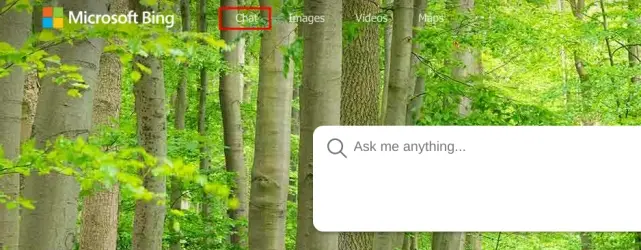
II. The second requirement is to install Bing Chat for All Browsers on any browser you intend to use, install. Bing AI Chat can then be accessed from any browser.
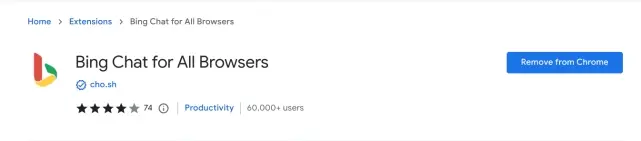
III. You can immediately begin using Bing Chat, powered by GPT-4.
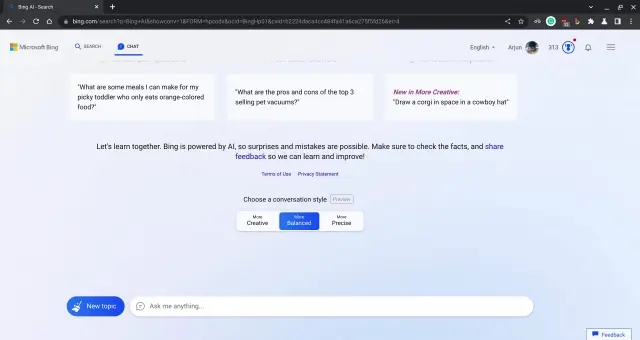
III. Use ChatGPT 4 for Free on Ora
Ora. sh is a website that allows users to rapidly create LLM applications with a chat-based interface that can be easily shared. In addition, the GPT 4 model is now available for free user exploration. The best part about this site is that you can send as many or as few messages as possible. There is no need to sign up for an account and no waiting in line. You can use ChatGPT 4 without any restrictions or fees and at no cost. That’s pretty cool. Let’s find out how to log into ChatGPT 4 without spending a dime.
I. Go to this page on Ora.sh (visit it) and start a chat with ChatGPT 4. That settles the matter.
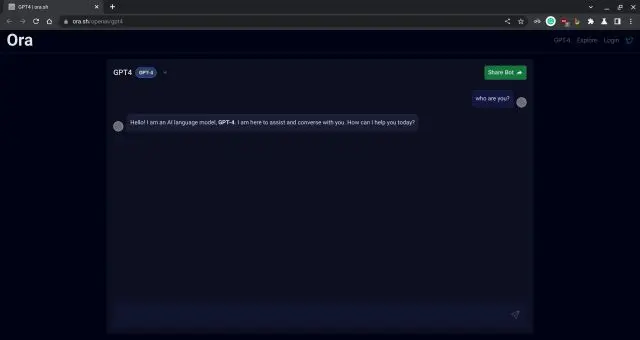
IV. Use ChatGPT 4 for Free on Nat.dev
Nat Friedman, the former CEO of GitHub, has made an excellent tool for comparing the LLM models that AI companies worldwide offer. You can use it to investigate the ChatGPT 4 model or to compare it to others. However, a reasonable cap of 10 queries per day is in place. Here’s how you can get ChatGPT 4 without spending a dime.
I. Sign up for an account at nat.dev in your browser.
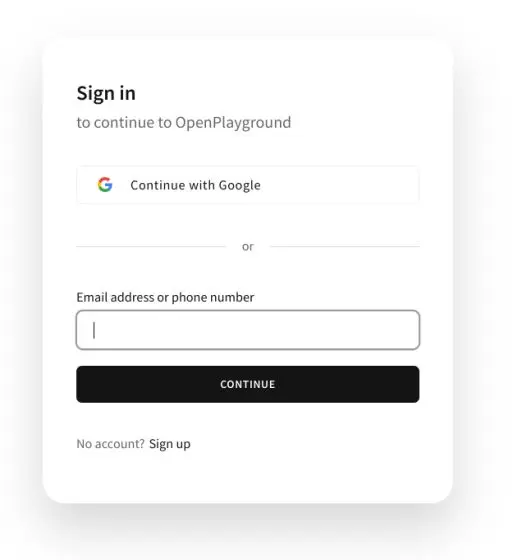
II. In the right panel after logging in, alter the “Model” to “GPT-4” There are additional options for customization; however, we recommend starting with the factory settings.
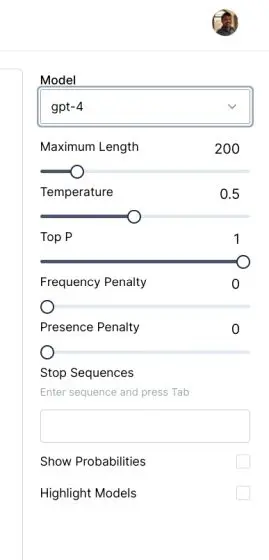
III. You can now ask ChatGPT 4 questions without cost, and it will respond immediately because it has no waiting list. Enjoy!
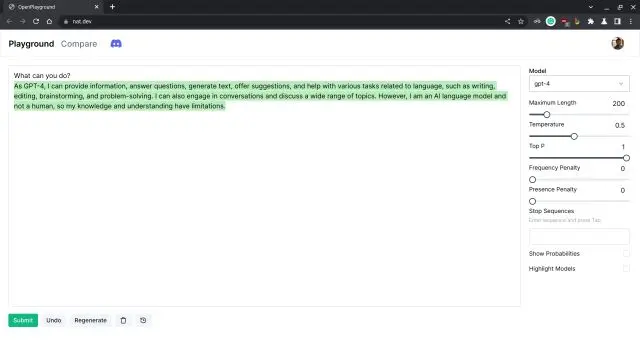
Conclusion
This is how you can get the GPT-4 model without spending money. Following the success of GPT-3 and GPT-3.5, OpenAI’s latest GPT-4 model has made waves in the artificial intelligence community. However, only ChatGPT Plus subscribers can access version 4, and it’s not available to the general public. Nonetheless, following our guide will let you use GPT 4 without spending a dime. Well, that’s all we have to say. Read our in-depth article to learn more about if for ChatGPT is killing Google or not. And to help you choose the best AI chatbot, we’ve included a detailed comparison of Google Bard and ChatGPT.
FAQs
Token costs for the GPT-4 are $0.03 for 1K of prompts and $0.06 for 1K of completions when using a context window of 8K (roughly 13 pages of text). The price per 1K prompt tokens and completion tokens for the GPT-4-32k are $0.06 and $0.12, respectively. This corresponds to a 32K context window, roughly 52 pages of text.
GPT-4 is a machine that, like the autocomplete function on your phone and in Google, predicts the next word that makes the most sense given the words it has been given.
The chatbot gets information from many places, including the internet, to make accurate predictions in response to user questions. The GPT-3.5 language model previously drove it. While that release is still accessible online, users can upgrade to GPT-4 for $20 per month by subscribing to ChatGPT Plus.
Compared to its forerunner, GPT-3.5, GPT-4 is ten times more advanced. If the model can understand its surroundings and pick up on subtleties, it can respond more appropriately and consistently.
Do you want to read more? Check out these articles.
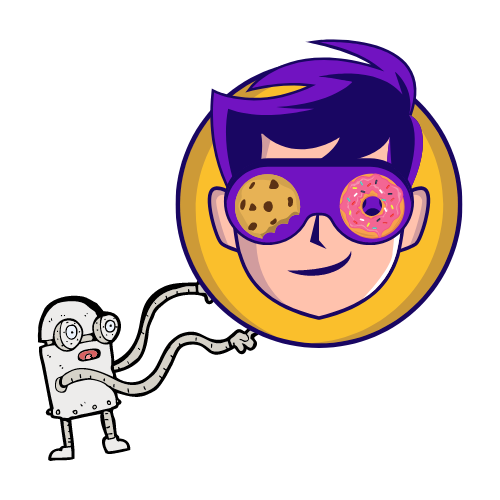


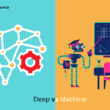

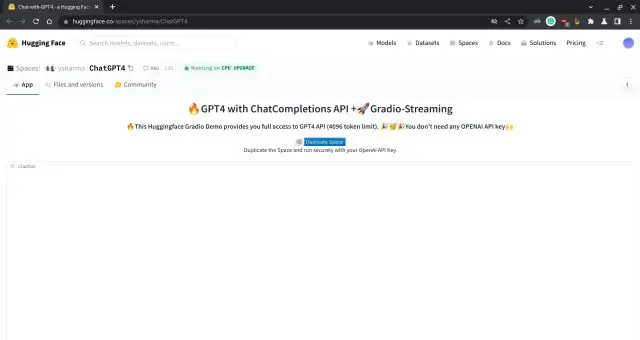
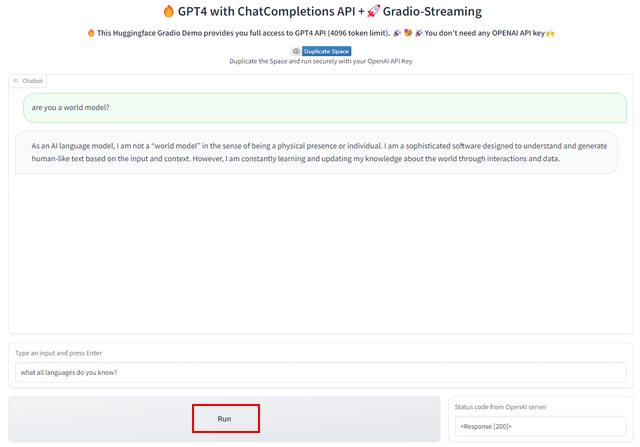

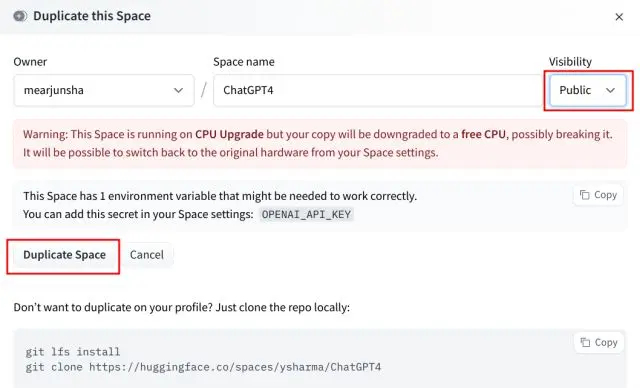
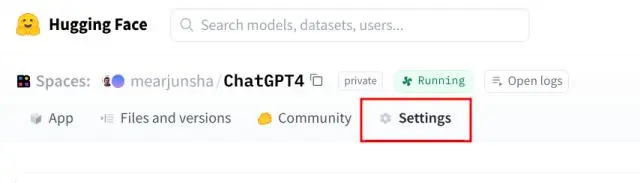
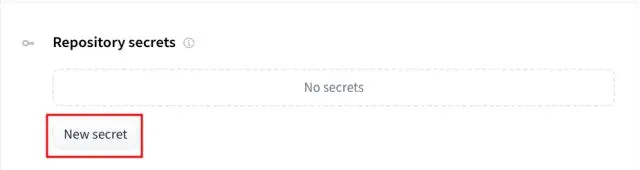
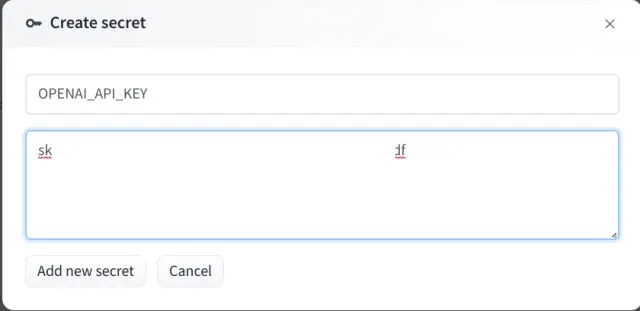
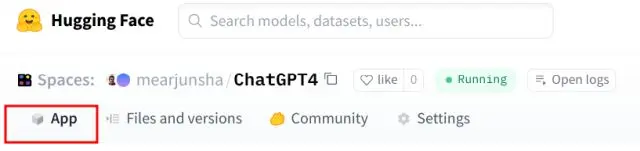



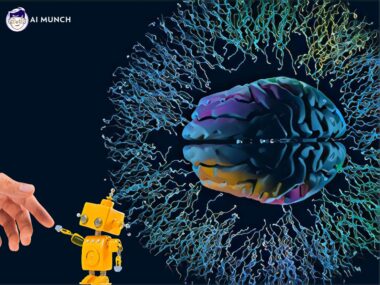
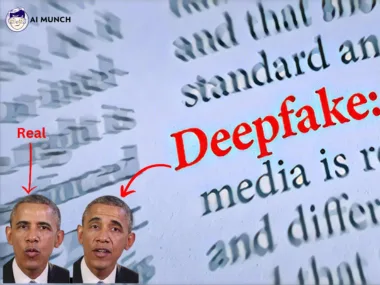

1 comment